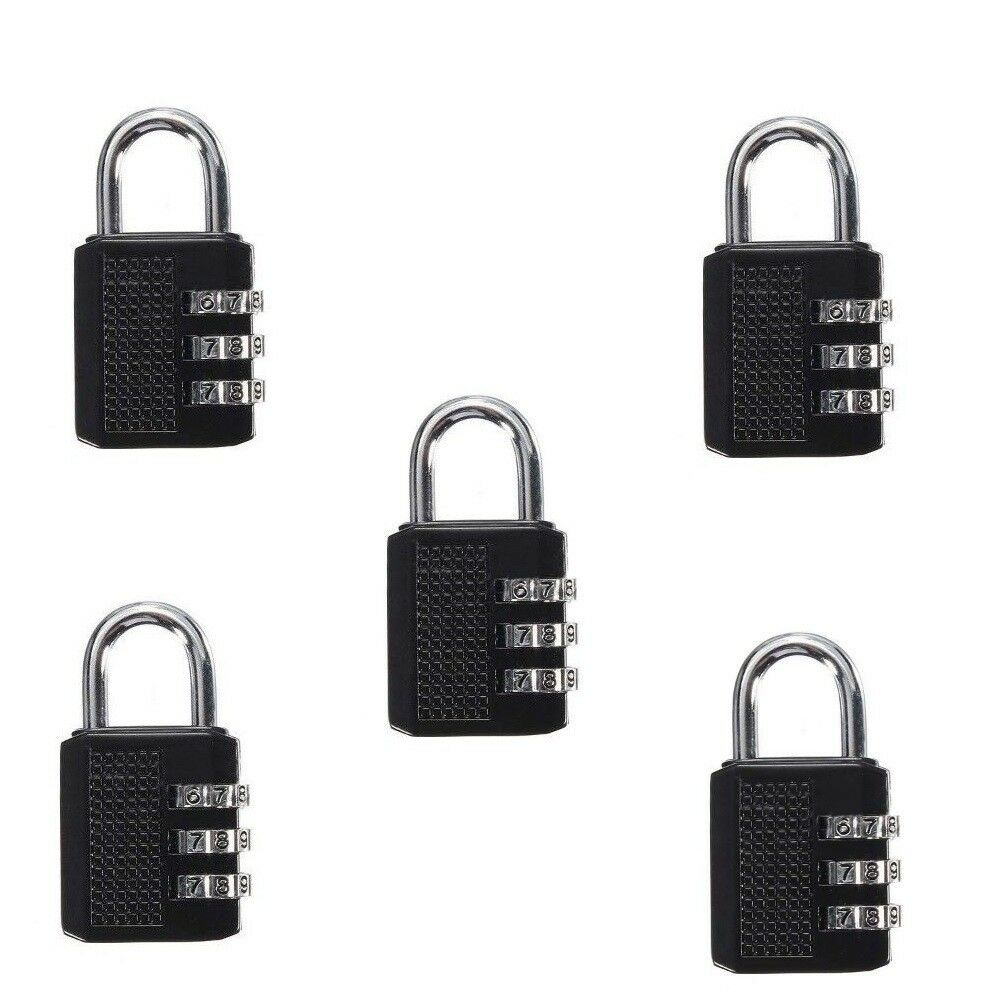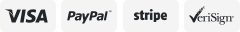-40%
Fits your Pelican Case 2 new TSA Traditional Hardshackle 4 dial combination Lock
$ 8.93
- Description
- Size Guide
Description
Fits your Pelican Case 2 new TSA Traditional Hardshackle 4 dial combination LockDescription:
* This Auction is for 2 brand new older style hard shackle TSA 4 dail combination locks
This is the lock that the cablelock replaced - Most people do not care for the cable - here you go...
Officially Accepted & Recognised by The Transportation Security Administration (TSA)
Officially Accepted & Recognised by Her Majesty's Revenues & Customs (HMRC)
* The first mechanical re-settable combination lock that lets you know your luggage was inspected at the Airport
*
The Transportation Security Administration (TSA) baggage screeners are trained to recognize the Travel Sentry logo on TSA accepted locks, which allow them to open, inspect, and relock baggage.
* Designed with a security feature which allows TSA Agents, using an override device, the ability to open the TSA Lock without destroying the lock.
* Physical Lock Size (1 5/8 H x 1 1/8 w x 5/8 thick) Shackle closed (1.0 H x .75 W)/ Total lock=2.5 x 1 1/2 x .75 inches
* Color : Black only
TSA Lock Instructions (same principals for 3 & 4 dial Locks)
Step 1
Place all lock dials to zero, or 0000. They should all be aligned along a line in the front of the lock. Once this code is entered, the shackle will be free from the lock and the lock will be open.
Step 2
Rotate the shackle from above the lock housing unit 90 degrees or 180 degrees depending on the brand of TSA lock you have. The shackle will only push downward at either 90 or 180 degrees.
Step 3
Push the shackle inward. While pushing the shackle in, move the dials on the lock to the new desired code. Be sure the dials are aligned along the line on the front of the lock. Once they are properly aligned, release the shackle.
Step 4
Rotate the shackle and place it into the locking hole. The lock should not lock because the dial should still display the new code. If the lock does not lock, the TSA lock has been successfully reset.
inkfrog terapeak